To register for the class please click on the link “Register Here”. That will open a new tab to the myTeex: Student Portal page. You must sign in using your login information.
If you do not have an account with Teex (you have never taken a class with them before) you must create an account (red circle below). You will need your FEMA SID number.
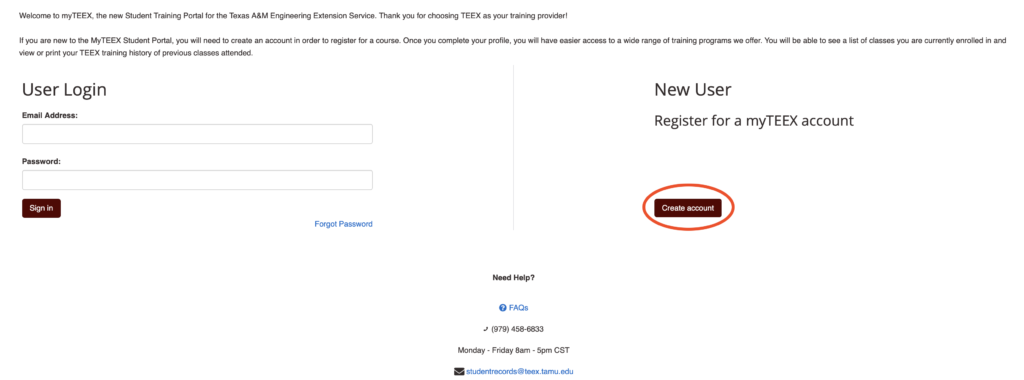
Once you are logged into your student portal you should go back to the CVHC calendar invite tab and click again on “Register Here”, DO NOT close your Student Portal page. That will then bring up the class on the student portal page for you to register.
Picture below shows two tabs open, one the calendar invite and the second the student portal.

There is not a search code for the class as it was made private due to COVID19 restrictions.
